As per season or market trend in restaurant some products become very demanded which generally known as running item . If you wish to prepare list of such running items you need to come up by this tag; Master>Running Item.
A following window will come to you that completely quenches your desire to know all about Running Items.
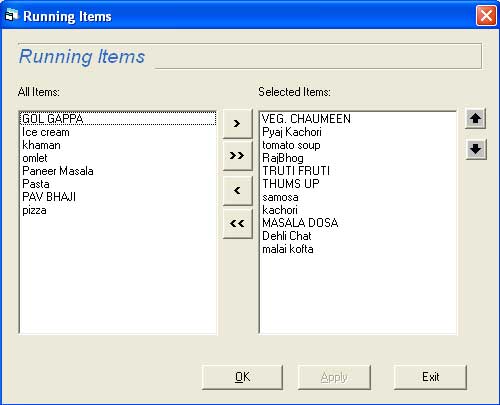
How to Select Running Items: There are two sections of this window. On the left side you will find all the Items which are there in your restaurant. On the right side there will be selected Items (these selected Items will be your Running Items). Between the two sections there are 4 buttons by which you can shuffle these Items. < & > are for sending Item one by one and by << &>> you can send all the Items from one side to the other.