If you want to store some information about your guest like few personal detail, flight’s arrival and departure information, ID and card information and vehicle information of guest accurately. Later, it automatically will be generated for further information which will certainly be helpful for the other guest and you also. In the booking window a Guest Information tab is available for storing such information. you can store the information as you want.
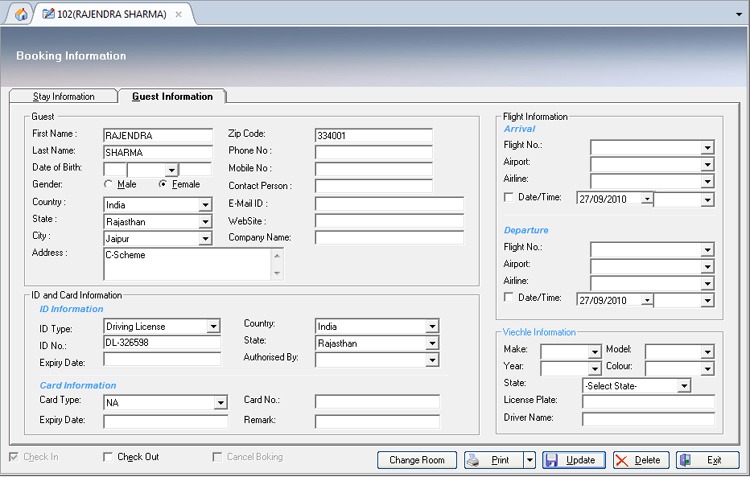
In First step we collect some additional information from guest. Basically, at this stage we submit those details which are to be considered significant e.g. Name, Death of Birth, Gender, Country, State, City, and Address, Zip code, Phone No., Mobile No, Contact Person, E-mail ID, Website and company name of guest.
This Second steps we receive guest’s ID information. In this tag we edit ID card no, Types of ID, country and state, expiry date ID and authorized by ID. If guest has any card we will fill it in card’s information where you need to fill Card Type, expiry Date of Card, card No and Remark (if any). You can now browse the ID of your guest by clicking on Browse ID option.
In this Third step we can add arrival and departure of flight. In which you must fill the information like name of airport, Airline, Flight No. and arrival or departure Date & time of flight.
In final step you can know about vehicle information. Here, you need to fill about name of vehicle’s company name, Model no, Color, selection of State, License plate and driver’s Name.
After following all the steps if you want to Update it, just click on button otherwise be exit by pressing it. All the above steps can be seen in a single window simultaneously which is being given here:
Your guest might come from other than India and in such case you need to collect some important information from security point of view. That's why in this same booking window you can register certain Foreign Tourist Information. This window would be active after filling nationality of guest in the Guest Information box. If guest belongs to other nation this window named Foreign Tourist Information will be added in this same booking window.
To fill certain important information of a foreign tourist you need to click on this option or to press ALT+T. As you click or press the button a window will appear to you as following;
In this window you need to put down certain information like Passport No, Issuing and Expiry Date of Passport, Issuing Place, Tourist's arrival place, Arrival Date in India, Address in India, Proposed duration of staying days in India. In addition to this you can fill option if tourist is employed or not as well as certification information if guest has.